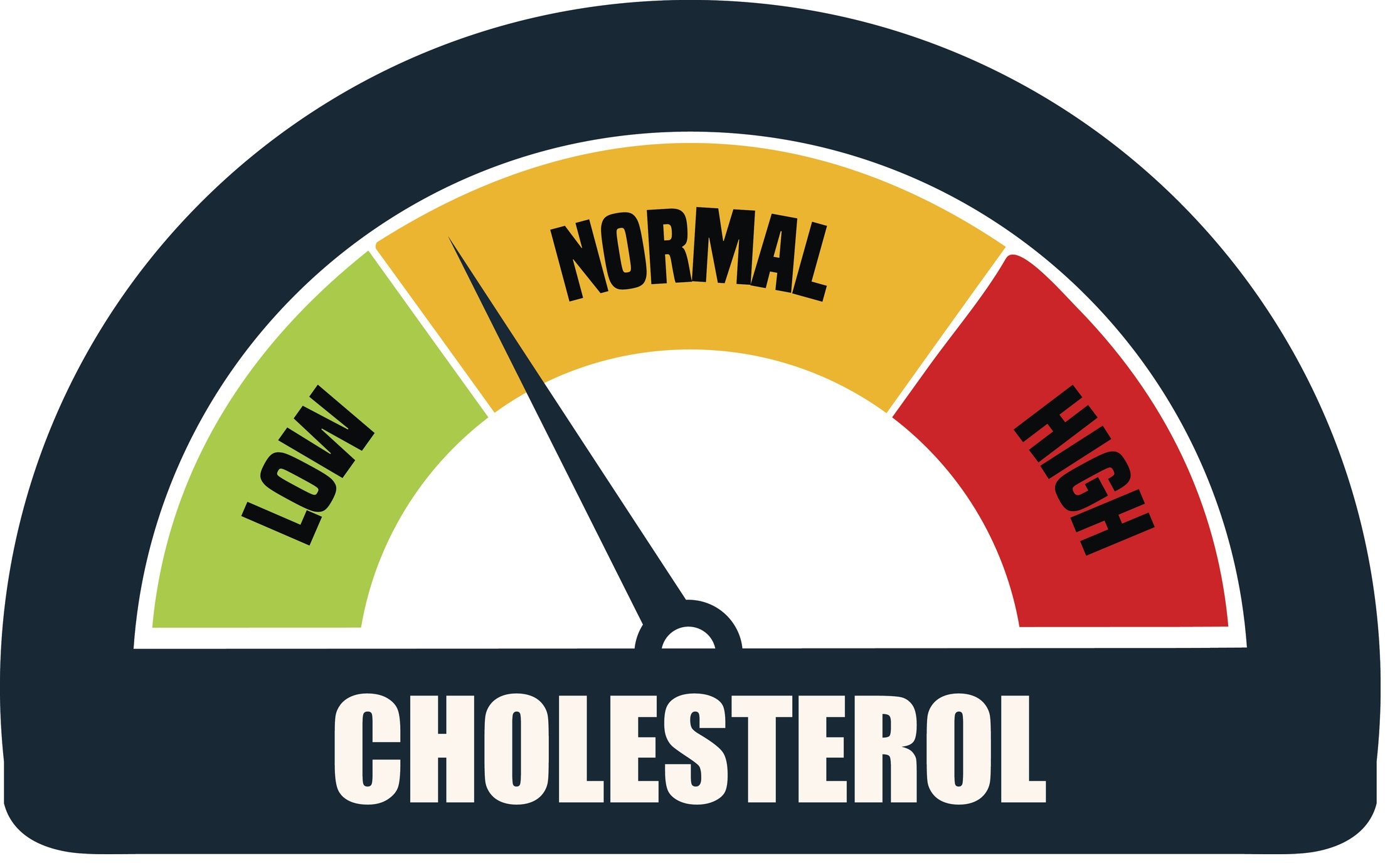Ghibli-Style is known worldwide for its breathtaking animation, heartwarming stories, and unique art style. Movies like Spirited Away, My Neighbor Totoro, and Princess Mononoke have captivated audiences for decades. The hand-drawn animation, soft color palettes, and whimsical characters create a dreamlike world that feels both nostalgic and magical. But what if you could create a Ghibli-style image yourself? Thanks to advancements in AI, it’s now possible!
Ghibli and AI: A Perfect Match
With tools like the GPT-4o image generator from OpenAI, you can easily create Ghibli-style scenes. Ghibli AI captures the soft colors, painted look, and magical feeling that make Studio Ghibli’s movies special. Whether you want to design landscapes, charming characters, or fantasy worlds, AI-powered tools can help you get that perfect Ghibli-style look without needing to be an artist.
AI has improved a lot, and ChatGPT 4o image generation makes it simple to create high-quality artwork. By just describing what you want, AI can generate Studio Ghibli-style images that look like scenes from a famous movie. Whether you’re an artist or just a Ghibli fan, this technology makes creativity easy and fun.
How to Create a Ghibli-Style Image with AI
Using an AI image generator, like OpenAI’s technology, you can turn your ideas into beautiful Ghibli-inspired images. Here’s how to do it:
- Pick the Right AI Tool – Platforms like GPT-4o image generator from OpenAI are great for creating images from text descriptions. Other tools, like Sora AI, also help with high-quality image rendering.
- Describe Your Image – You just need to type what you want to see. For example, you can write: A peaceful village at sunset with a young girl and a cat, painted in a Ghibli-style illustration.
- Let AI Create the Image – The AI reads your description and generates a Ghibli-style image that looks like a classic animation scene. It carefully adds details like lighting, textures, and colors to match the hand-drawn style.
- Make Adjustments – If the image is not exactly what you wanted, you can try different descriptions or tweak the details until it looks just right.
The Power of OpenAI’s Image Generation
OpenAI has changed the way we create images. With tools like Sora and other AI rendering technologies, anyone can make Studio Ghibli-style images without being a trained artist. AI makes it possible for anyone to create beautiful artwork instantly, whether for fun, inspiration, or creative projects.
Why Use AI Image Generation?
- Saves Time – AI creates images in seconds, so no need for hours of drawing.
- Encourages Creativity – Try different ideas, styles, and concepts with ease.
- Easy for Everyone – You don’t need any artistic skills to create stunning images.
- Great for Storytelling – AI-generated images can be used for writing, animation, or game projects.
Bring Your Imagination to Life
From peaceful villages to enchanted forests, AI can bring any idea to life. With Ghibli-style image generator OpenAI tools, it’s easy, fun, and open to everyone. Whether you dream of magical castles, floating islands, or cozy countryside houses, AI helps turn your imagination into beautiful artwork.
Final Thoughts
Now, with ChatGPT 4o and AI, anyone can create artwork inspired by the magic of Ghibli. The mix of AI and Studio Ghibli’s signature style brings creativity. Whether you’re a fan, an artist, or just someone who loves beautiful illustrations, this new technology is a fun way to explore art in a fresh way.
Try it out and enter a world of creativity today!